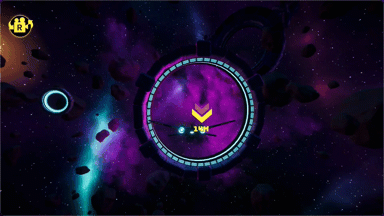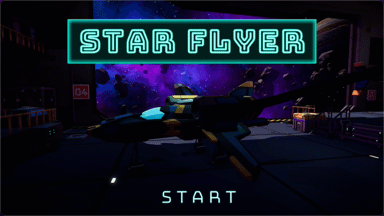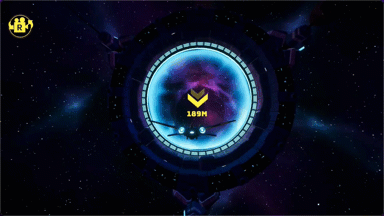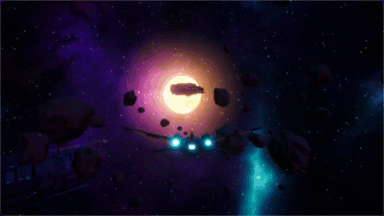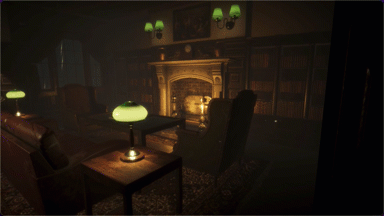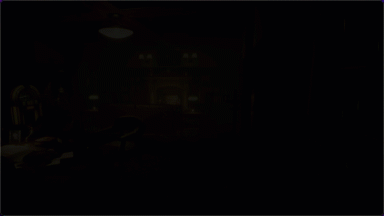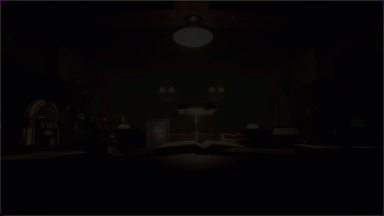PROJECTS
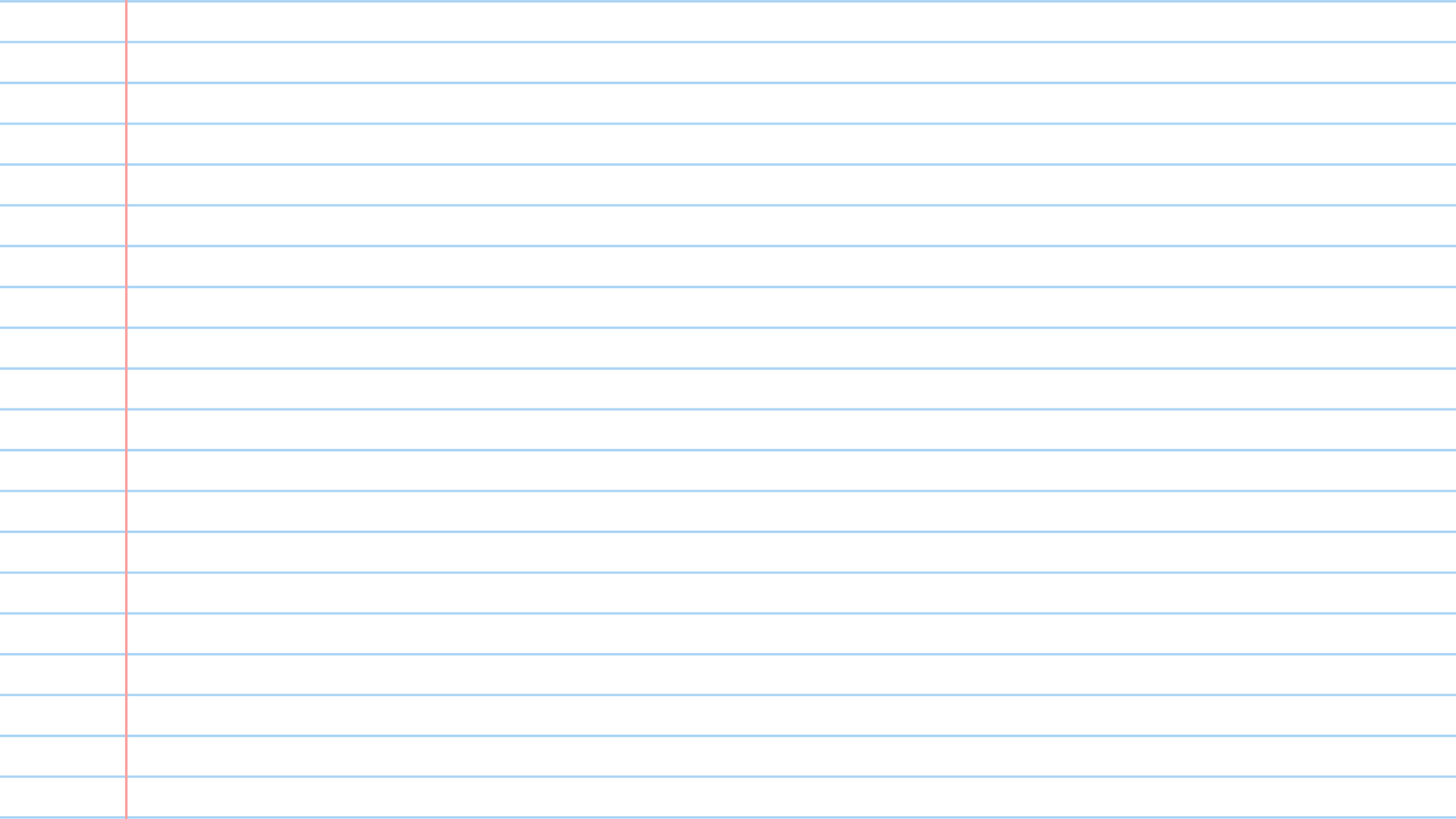
CineMatics
This project is a simple 3D space flight “simulator” that requires the player to fly through 4 power rings to turn on the warp gate before entering it. Once the warp gate is entered the spaceship will jump into hyperspace.
The purpose of the project is to show the use of Unity’s Cinemachine & Timeline tools to create several cinematic in-game cutscenes.
DETAILS
-
Customized 1st & 3rd person cameras.
Creation of impulse sources & listeners to trigger a variety of camera shake movements.
Manipulated camera properties to create zoom effect when player uses the thrust.
Developed camera manager to allow the player to switch between 1st & 3rd person cameras using inputs.
Established Individual post-processing volumes to cameras for unique effects.
-
Composed dynamic camera animations, blends & shots.
Aligned cameras with animation, audio, activation tracks to compose cutscenes.
Scenes are activation by the start button, not interacting with controls, & objectives being completed.
Idle scene are looped using script signal-emitters and receivers.
A different idle scene plays depending on the current camera (1st or 3rd person).
-
Modified particle effects, materials & emissions for space dust, space clouds, rings, warpgate & hyerspace jump.
Use of directional to highlight space clouds and point lights for rings.
Applied Global Post-Processing Volume with bloom, tonemapping, depth of field, saturation, motion blur & lens flare/dirt.
Optimization (light baking, occlusion culling, light & reflection probes, static batching & Indirect Multiplier & Light Bounces reduction )
-
Physics-based movement (directional inputs for thrust/roll and mouse input for pitch/yaw)
Objective UI that displays the direction & distance of the current objective
Game Manager handles loading scenes, completed objectives and activating cutscenes.
Available on PC
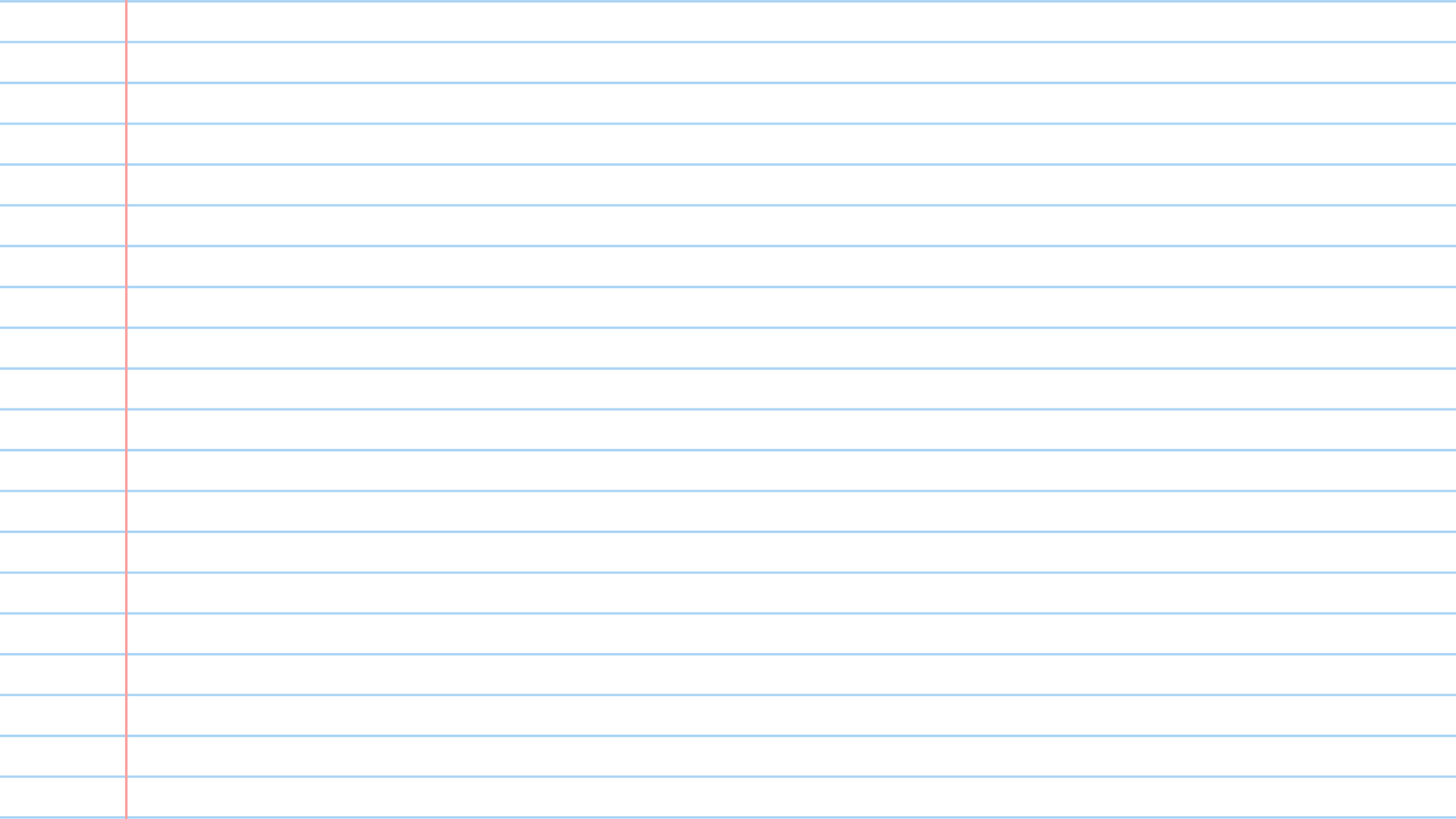
LEVEL DESIGN
This project puts on display Unity’s Universal Render Pipeline (URP) and how an environment & atmosphere can be created by tailoring textures, adjusting lighting, adding particle effects & stacking post-processing layers to create a moody office den during a stormy night.
DETAILS
-
Use of spot, point & area lights.
Placement of light & reflection probes to optimized scene while achieving accurate global illumination & dynamic shadows/reflections.
Created Scripted controlled lights for fire flickering and lightning strikes
Applied light culling mask to control what objects are effected by what lights.
Adjusted indirect multiplier & light bounces limit values to achieve desired global illumination.
Placed light & reflection probes to capture
-
Kitbashed to create prefab variants.
Modified texture map and emissions of objects.
Used particle system for the creation of dust and rain.
-
Bloom
Tonemapping
Vignette
Ambient Occlusion
Color Adjustment